My Windows 7 Icons Keep Rearranging After Reboot!
Windows 7 might be the latest and most advanced version of the legendary Windows system, but there’s a big problem that many people are facing with their new systems. Most notably, Windows 7 has a tendency to rearrange your desktop icons upon reboot. This is highly annoying but can be cured. Here’s what you need to do…
Why Windows 7 Rearranges Icons
There are a number of reasons why Windows 7 would rearrange the icons on your desktop. The problem is all down to how it saves the icon positions in the first place. Not many people realize this, but Windows actually saves the position of each icon upon shutdown, meaning that if your computer does not shut down properly then it’s going to not remember your desktop icons. There are various things you need to do to fix this problem, and you can see them here:
How To Fix This Problem
Step 1 – See If “Auto-Arrange Icons” Is Enabled
![]()
Windows 7 has a built-in function which auto-arranges the icons on your desktop. Many people unwittingly have this option ticked when they try and use their system – leading it to rearrange their icons at boot. In order to fix this, you should try disabling the feature like this:
1) On the desktop, right-click and press “View”
2) On the menu that appears, see if Auto-Arrange is ticked
3) If Auto-Arrange has a tick by it, then uncheck it
4) Restart your PC
If your computer does not have auto-arrange enabled, then try Step 2:
Step 2 – Disable “Auto-Align To Grid”
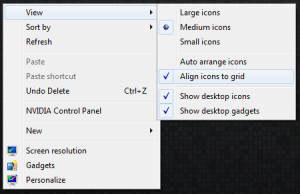
Another big cause of the rearranging issue seems to be with the “Align Icons To Grid” option inside the Windows 7 desktop menu. You should try disabling that option to see what happens:
1) On the desktop, right-click and press “View”
2) On the menu that appears, see if Align Icons To Grid is ticked
3) If Auto-Arrange has a tick by it, then uncheck it
4) Restart your PC
Step 3 – The “Refresh Method”
One tip to keep your icons in the right order is to right-click and then press “Refresh” on the menu that appears. This will refresh the icons and should save the configuration of your desktop. This has proven to be very successful for some people, but if it doesn’t work, try using Step 4:
Step 4 – Clean Out The Registry
– Download This Registry Cleaner
The registry is basically a database which Windows uses to store all the settings for your PC. It keeps everything from your desktop wallpaper to your Internet favorites inside this database, meaning that whenever you use your computer, the registry is being opened and read 100’s of times to help your PC recall a large number of settings. The problem that many Windows 7 PCs have is that they are not able to recall the position of your desktop icons from inside the database, leading your computer to rearrange them on boot. You can fix this problem pretty easily by using a ‘registry cleaner’ to fix all the errors that are inside the registry database. You can see our recommended cleaner below:




