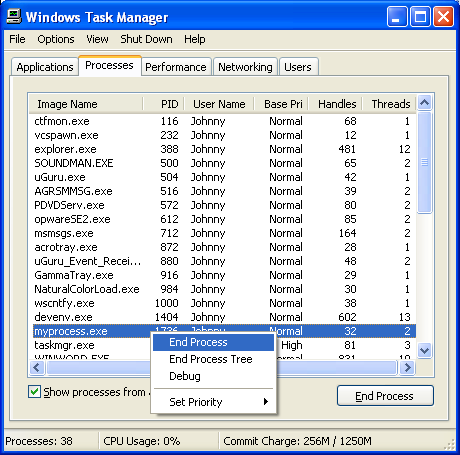How To Remove Defense Center From Your PC
Defense Center is a rogue antivirus program that is installing itself on many people’s computers and is consequently causing a large number of errors and problems for your PC. This infection is normally contracted from the Internet and comes from a website that has a fake image of the Windows control panel, which cons you into downloading the tool. Unfortunately, although this program may look legitimate, it does not do anything but ruin your PC. Here’s what you need to do to remove the virus…
What Is The Defense Center Virus?
The Defense Center virus is a program that is installed from the Internet. It acts like an “official” antivirus program, in that it attempts to scan your PC for errors and shows them on its screen…. however, the big problem with this tool is that it does not do anything to help protect your PC from viruses – all that you see on screen is fake. This program has been designed to con you into buying the upgrade, so the hackers who developed it can steal your money.
How To Remove Defense Doctor From Your PC
Step 1 – Download & Install Malaware Bytes
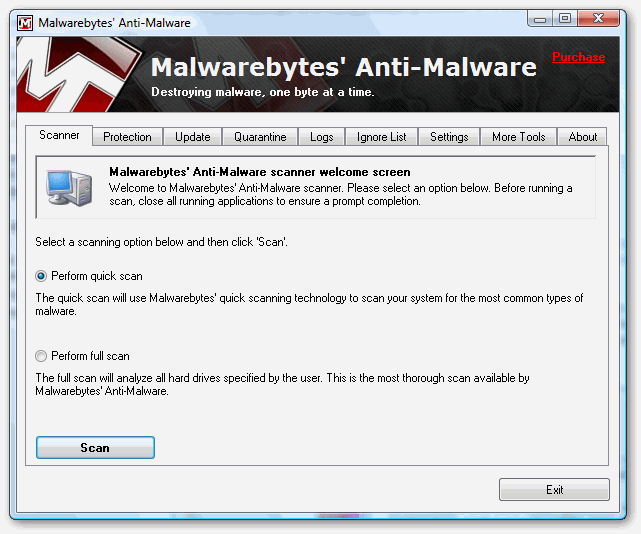
Malware Bytes is a free spyware & malware removal tool. You need to install it on your PC and then let it scan your system. If you don’t have access to the Internet (because Defense Center blocked it) then you should download this tool on another PC and then transfer the installation file via CD or USB pen.
Using this tool is very simple. You need to select the type of scan you want to perform and then press “Scan” to get the tool to do the task. This will send Malware Bytes through your system and it will identify all the infected files, removing them for you. This automated tool is the best way to remove the infection because it gets 95% of it.
Step 2 – Clean Out The Registry
Defense Center is very effective at removing the actual infection from your PC, it does not finish the job properly… and ends up leaving a series of settings on your PC. These are kept in the ‘registry’ database and can actually allow the infection back onto your PC. In order to fully protect yourself, it is recommended that you download a registry cleaner and then use it to remove any of the infected ‘Defense Center’ registry keys that can still cause problems. This tool is automated and is very easy to use.
What This Removal Process Does:
Kills Processes
- defcnt.exe
You should open up the “Task Manager” by clicking CTRL + ALT + DEL and then click on the “Processes” tab. This will then display a list of running processes, where you should then be able to find the listed files above. Click on each one and then click on the “End Process” button to stop the program from running. You can see an example of how that works below:

- Delete Directory
- C:\Program Files\Defense Center
- Be sure to delete this directory by navigating to it, and using “SHIFT + DELETE”. This will completely remove it from your system.
- Recomended – Clean The Registry (Highly Recommended)
In order to prevent Defense Center coming back on your PC, you need to remove all the registry entries it has entered. This important, because many people leave these intact and end up having the problem come back again. Registry entries store the settings and options for the program, and by using a registry cleaner, you can remove them all and get your computer fit and healthy again. This is highly recommended