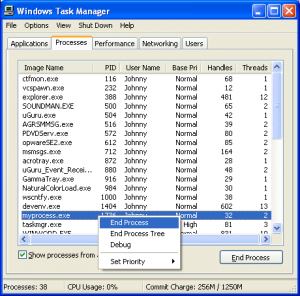How To Remove Cyber Security From Your PC
Cyber Security is a malicious antivirus program which installs itself on your PC uses fear to get you to to purcahse it. The software is completely useless and does nothing to improve your PC’s performance or security – all the threats it finds are fake. This is a complete tutorial on how to remove it.
 Cyber Security is one of many FAKE antivirus / security applications which will continually annoy you until you give in and buy the product. It typically installs itself on your PC without your permission and every result it finds is 100% fake. Here’s how to remove it:
Cyber Security is one of many FAKE antivirus / security applications which will continually annoy you until you give in and buy the product. It typically installs itself on your PC without your permission and every result it finds is 100% fake. Here’s how to remove it:
STEP 1 – Stop Processes
- tsc.exe
- csc.exe
Processes are what the program uses to work and are constantly running on your PC. To stop them, you just need to open up the task manager by pressing CTRL + ALT + DEL, clicking on the Processes tab, and then finding each of the EXE files in the above list, clicking “Stop Process” on each one. Here’s an image of what the task manager should look like:
STEP 2 – Delete Directories
- C:\Program Files\CS\
To do this, click on “My Computer”, browse to C:\Program Files\CS\, select the entire folder and then press SHIFT + DELETE on it. This will permanently remove it from your system and will prevent the files from going into your recycle bin. These files are what Cyber Security needs to work and by removing them, you’ll stop it from loading up again on your PC.
STEP 3 – Unregister DLLs
- winsource.dll
- iehelpmod.dll
You can see how to unregister DLLs here.
STEP 4 (IMPORTANT) – Clean The Registry
The registry is a database where Windows stores all the settings and options for your PC. It’s also where Cyber Security stores the files that it needs to run. Not many people know this, but if you leave these files inside the registry, it could make CS come back again… which is why it’s important to use a ‘registry cleaner‘ to scan through the database and remove any of the rogue files it has left. You can download a registry cleaner here.