How To Remove Active Security Virus – Simple Removal Instructions
Active Security is a malicious antivirus tool that changes several important parts of your system and proceeds to annoy you with fake antivirus warnings. This software is downloaded from the Internet an generally installs itself. To remove it, you need to use a manual removal method OR an automated tool.
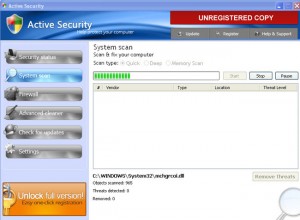
Active Security works by installing itself on your PC and then proceeding to do all it can to annoy you, and make you pay to get rid of it. It changes your browser home page, posts constant ads and is always running on your PC. It’s your typical “fake antivirus” tool and has infected a lot of computers. Fortunately, it’s quite easy to remove.
How To Know If You Are Infected
- Changes browser settings
- Shows popups & other commercial ads
- Stays running in the ‘background’
STEP 1 – Kill Processes (how to kill processes)
- asecurity.exe
- uninstall.exe
STEP 2 – Unregister DLLs (how to unregister DLLs)
- coreext.dll
STEP 3 – Delete Files (how to delete files)
- asecurity.exe
- core.cga
- coreext.dll
- help.ico
- uninstall.exe
- ReadMe.txt
- Active Security Support.lnk
- Active Security.lnk
- Support.lnk
- 4otjesjty.mof
- c.dat
- creg.dat
STEP 4 – Delete Directories (how to delete directories)
- c:\Program Files\Active Security
- c:\Documents and Settings\All Users\Start Menu\Programs\Active Security
- c:\Documents and Settings\All Users\Start Menu\Programs\Active Security\Active Security
STEP 5 – Clean The Registry
You should download a registry cleaner and let it scan through your PC to remove any leftover files that Active Security has left. This will also speed up your system and prevent the virus from coming back.



