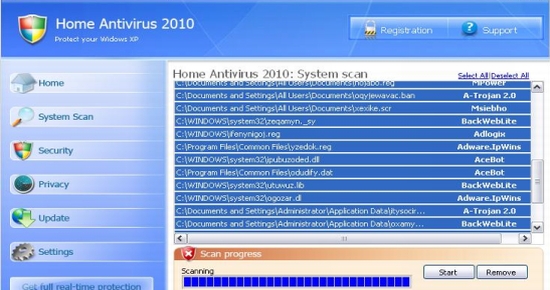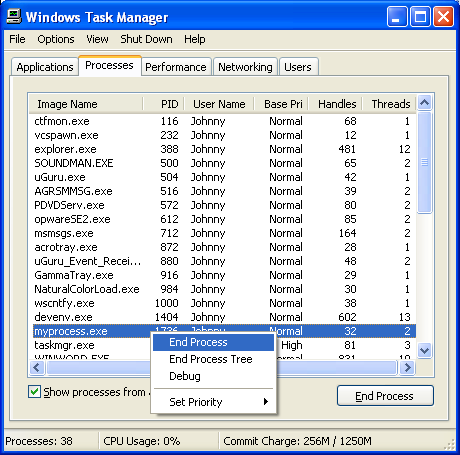Home Antivirus 2010 Removal – How To Remove Home Antivirus 2010 From Your PC
Home Antivirus 2010 is a rogue antivirus tool that has been out on the Internet for several months now. It is meant to resemble a legitimate security tool but when it scans your PC, is does nothing but make up some errors and tries to force you to buy the software. This program is highly annoying and is quite difficult to remove, unless you know the exact way to do it…
How To Remove Home Antivirus 2010
STEP 1 – Kill Processes
- HomeAntivirus2010.exe
- atowu.exe
- rufa.exe
You should open up the “Task Manager” by clicking CTRL + ALT + DEL and then click on the “Processes” tab. This will then display a list of running processes, where you should then be able to find the listed files above. Click on each one and then click on the “End Process” button to stop the program from running. You can see an example of how that works below:
STEP 2 – Remove Files & Directories
- c:\Program Files\HomeAntivirus2010
- %UserProfile%\Application Data\Microsoft\Internet Explorer\Quick Launch\HomeAntivirus2010.lnk
- %UserProfile%\Desktop\HomeAntivirus2010.lnk
- %UserProfile%\Start Menu\Programs\HomeAntivirus2010
- c:\WINDOWS\dicy.sys
- c:\WINDOWS\oxysa.dl
- c:\WINDOWS\vimufil.dat
- c:\WINDOWS\system32\_scui.cpl
- c:\WINDOWS\system32\boxica.reg
- c:\WINDOWS\system32\jimysa.sys
- c:\WINDOWS\system32\ylekoxipe.bin
- c:\Documents and Settings\All Users\Application Data\ovysenuv.ban
- c:\Documents and Settings\All Users\Documents\ecanynedy.pif
- c:\Documents and Settings\All Users\Documents\iwexuhor.inf
- c:\Documents and Settings\All Users\Documents\omupaw.scr
- c:\Documents and Settings\All Users\Documents\xonocyd.sys
- %UserProfile%\Application Data\rufa.exe
- %UserProfile%\Application Data\xatem.vbs
These files & directories store the files that make Home Antivirus 2010. This means that you just need to go into “My Computer”, find the above directories, select them with your mouse and press SHIFT + DELETE. This will permanently remove them from your PC, preventing the program from loading up ever again.
STEP 3 – Unregister DLLs
- ciqudehyri.dll
- vivifabyx.dll
- htmlayout.dll
- akywiweni.dll
- msvcm80.dll
- msvcp80.dll
- msvcr80.dll
- AVEngn.dll
DLLs are small files which help programs perform various tasks. It is important you unregister these DLL files, as they are the ones that Home Antivirus 2010 needs to run. You can see how to unregister DLLs by clicking here.
STEP 4 – Clean The Registry (Highly Recommended)
In order to prevent Home Antivirus 2010 coming back on your PC, you need to remove all the registry entries it has entered. This important, because many people leave these intact and end up having the problem come back again. Registry entries store the settings and options for the program, and by using a registry cleaner, you can remove them all and get your computer fit and healthy again. This is highly recommended.