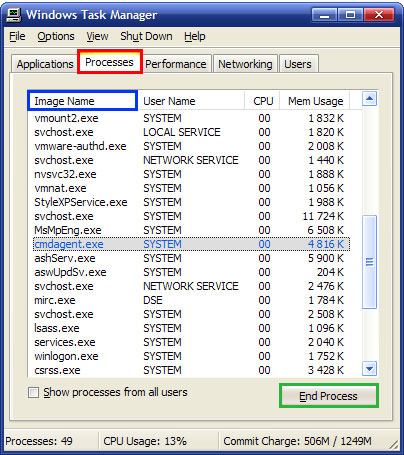How To Stop (Kill) Malicious Processes In Windows
Introduction
Processes are the collective term for the files and programs that are running on your system at all times.
When you launch a program, it loads up an “EXE” file which runs on your PC. These files contain code that make the program run, and are required by Windows to run. If you want to stop a program from functioning, you need to stop its “processes” from operating, and that’s where the Task Manager comes in.
How To Kill Processes
Step 1 – Start The Task Manager
Use the following key combination: press CTRL+ALT+DEL or CTRL+SHIFT+ESC. This will open the Windows Task Manager.
If that didn’t work, try another way. Press the Start button and click on the Run… option. This will start the Run tool. Type in taskmgr and press OK. This should start the Windows Task Manager:
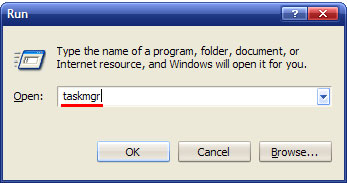
Step 2 – Find And End The Processes
Once inside the task manager, you should click on the “Processes” tab. This will load up all the processes that are running on your computer, where you can then locate the malicious ones and terminate them: