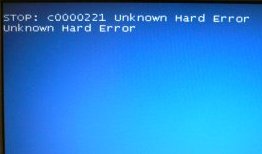How To Fix “STOP: C0000221” Error On Windows XP
The STOP: C0000221 error is a very common error Windows XP and other versions of Windows. This error normally appears on a blue screen and restarts your PC. Fortunately, it’s quite easy to fix if you know what causes the problem in the first place and how to remedy the issues surrounding it.
What Is The STOP: C0000221 Error?
The STOP: C0000221 error is a typical error for when a critical file fails to load on your PC. The file and specific cause of the error can be varied, but the main way to fix this issue is always the same. Here are some of the typical errors that depict the STOP: C0000221 issue:
STOP: C0000221 unknown hard error
Path\File_name
STOP: 0xC0000221 unknown hard error
C:\Winnt\System32\Ntdll.dll (or another specific file or driver)
STOP: 0xC0000221 STATUS_IMAGE_CHECKSUM_MISMATCH
Path\File_name
In order to fix this error, you must look at several different steps which will cumulatively fix the problems that cause the error.
Causes Of The STOP: C0000221 Error
This error is caused by a similar array of problems which make Windows unable to read the files that Windows has inside. Typical problems include:
- A device driver is malfunctioning or is damaged. This causes Windows to be unable to use a piece of hardware that Windows needs, which causes the error.
- Windows is unable to read the files it needs to run. These files could be .dll files or similar.
- You have a virus or other infection which hampers Windows’ ability to perform the tasks and commands that you want.
Here’s what you need to do to fix it…
How To Fix The STOP: C0000221 Error
Step 1 – Update The Drivers On Your PC
The main cause of this error is to have drivers that are either outdated or damaged, and in order to ensure this is not a problem, you should try and update all the drivers for your system. The easy way to do this is to click onto the website for the company who manufactured your computer and then go through all the drivers they have on their site, installing them as you go. Alternatively, you could also try and use a program called “Driver Robot” to update your computer’s drivers – this is a tool that scans through your computer and updates your drivers automatically.
Step 2 – Run Antivirus Scans
– Download This Antivirus Program
Antivirus programs are software tools which scan through your PC and remove any of the viruses or malware infections that are on your system. It’s often the case that viruses will infect various important Windows files on your computer and then cause them to be unreadable to your PC, leading Windows to show the error you are seeing. To ensure this is not happening on your computer, you should try using an antivirus program to scan through your system and remove any of the infections that cause all these errors. You can download our recommended antivirus program from the link above, but there are a large variety of programs available.
Step 3 – Repair Windows
A great way to repair this error is to perform a repair installation on your Windows PC. A repair installation is basically where Windows will repair all the damaged files and settings that are on your PC whilst keeping all your personal settings and information. This basically wipes the slate clean in terms of corrupted system files, and should stop the error you’re seeing if it’s been caused by a particular file or problem inside Windows itself.
Step 4 – Clean The Registry
– Download This Registry Cleaner
The ‘registry’ is a big database inside Windows which keeps a large list of references for the system files on your system. This central database is where Windows keeps a list of the system file locations for your computer, and is where your system looks each time it wants to use a program or files that it has. Unfortunately, it’s prone to becoming damaged and corrupted and is constantly being unable to read the files and references that it needs to open the files that it wants. This is a major problem that causes a lot of damage to many different parts of your system. Running a registry scan will remove all the damaged references inside the registry, allowing it to run as quickly and smoothly as possible.